She mentioned: Macros, Controls, Auction house, gil and crafting.
Crafting and macros I will cover a little later cause starting out we don’t need to know about it yet.

Controls:
I have told you a bit about the controls already, but lets go through them again.
You will be using your Numpad for the most part.
Walking: 8 forward, 4 turn left, 6 turn right, 2 backward.
Insideview: To switch between inside and outside view hit 5.
Autowalk: While holding down 8 to move forward hit 7 and you can let go of the buttons for autowalk. Hit 7 again to stop.
Menu: You open the menu with – button on the numpad.
Rest: Hit * to sit down and recover your HP and MP.
Lockon: If you have a target while hitting * you will lockon that target. Hit * again to cancel.
Open and expand the chat window: Hit + to open the chat window, then hit enter if you want to expand it further. Use the arrow buttons to scroll. Close with ESC.
Target: Hit Tab to target, hit Tab again to switch between targets.
Target self: Hit F1 to target yourself. In party you can target the party members with F2 to F6
Zoom in/out: 9 zooms in, 3 zooms out.
Walk/run: To switch between walk and run hit the / button on the numpad. Pic: The target get a arrow above their head, and a menu pops up (lower right corner). If you have Lockon activated the menu will have a red box round it saying >Locked<
Pic: The target get a arrow above their head, and a menu pops up (lower right corner). If you have Lockon activated the menu will have a red box round it saying >Locked<
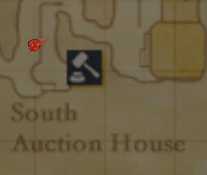 Pic: To open your map, hit - button on the numpad to open the Menu, then select Map.
Pic: To open your map, hit - button on the numpad to open the Menu, then select Map.All citys have a auction house. Here you can list your items or buy items from other players.
Find the AH on the map, it got something that looks like a judge’s hammer icon on it.
Select a auction counter, it does not matter if someone is already standing there. Click on it (Tab and Enter) and you’ll get up a little menu:

Gil:
How to make gil I will cover in my Starting out: City posts. I will start out with Windurst.
I hope it was helpful ^^ If you got any questions, feel free to send them to GamersNutshell[at]gmail.com
